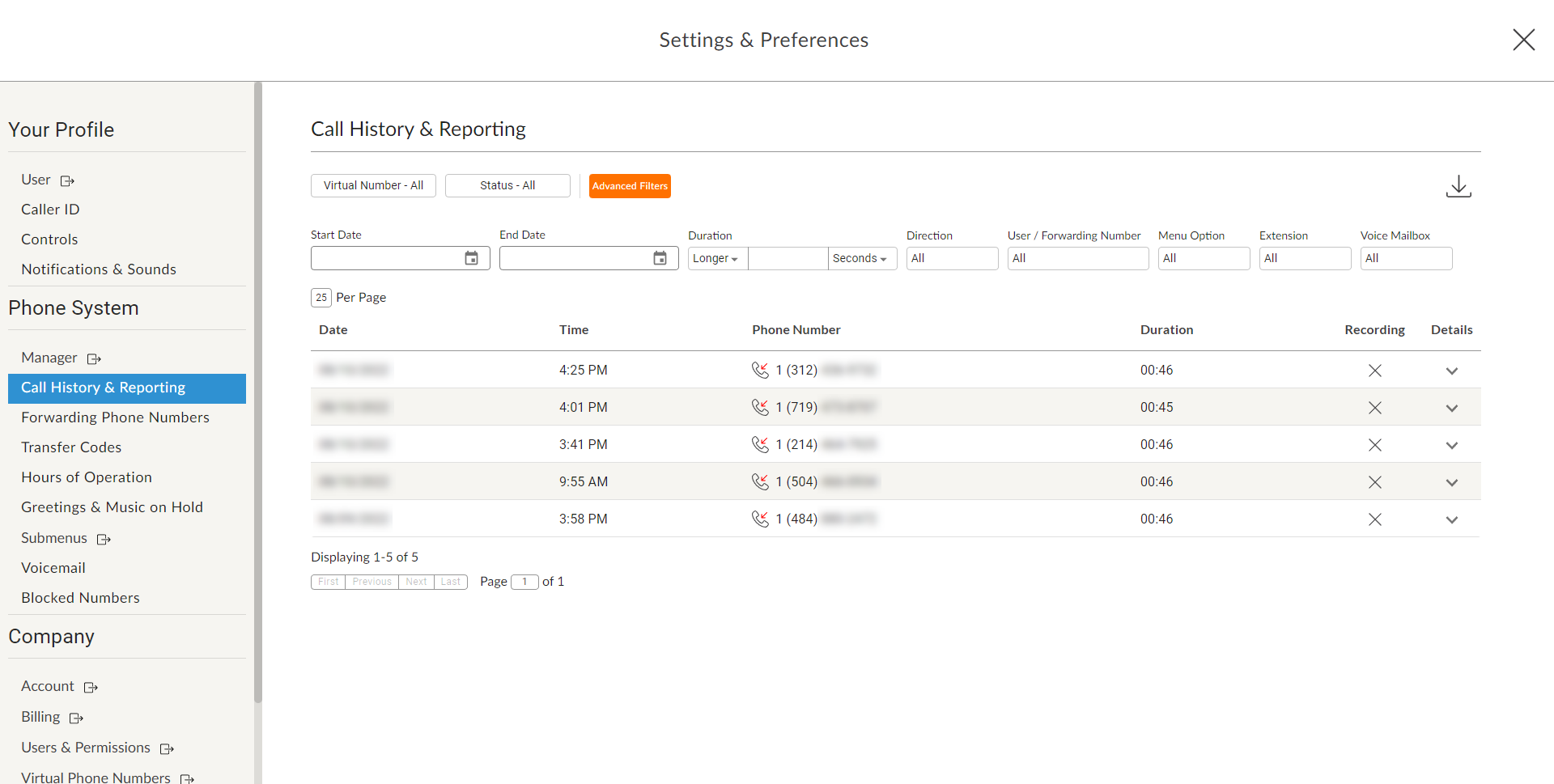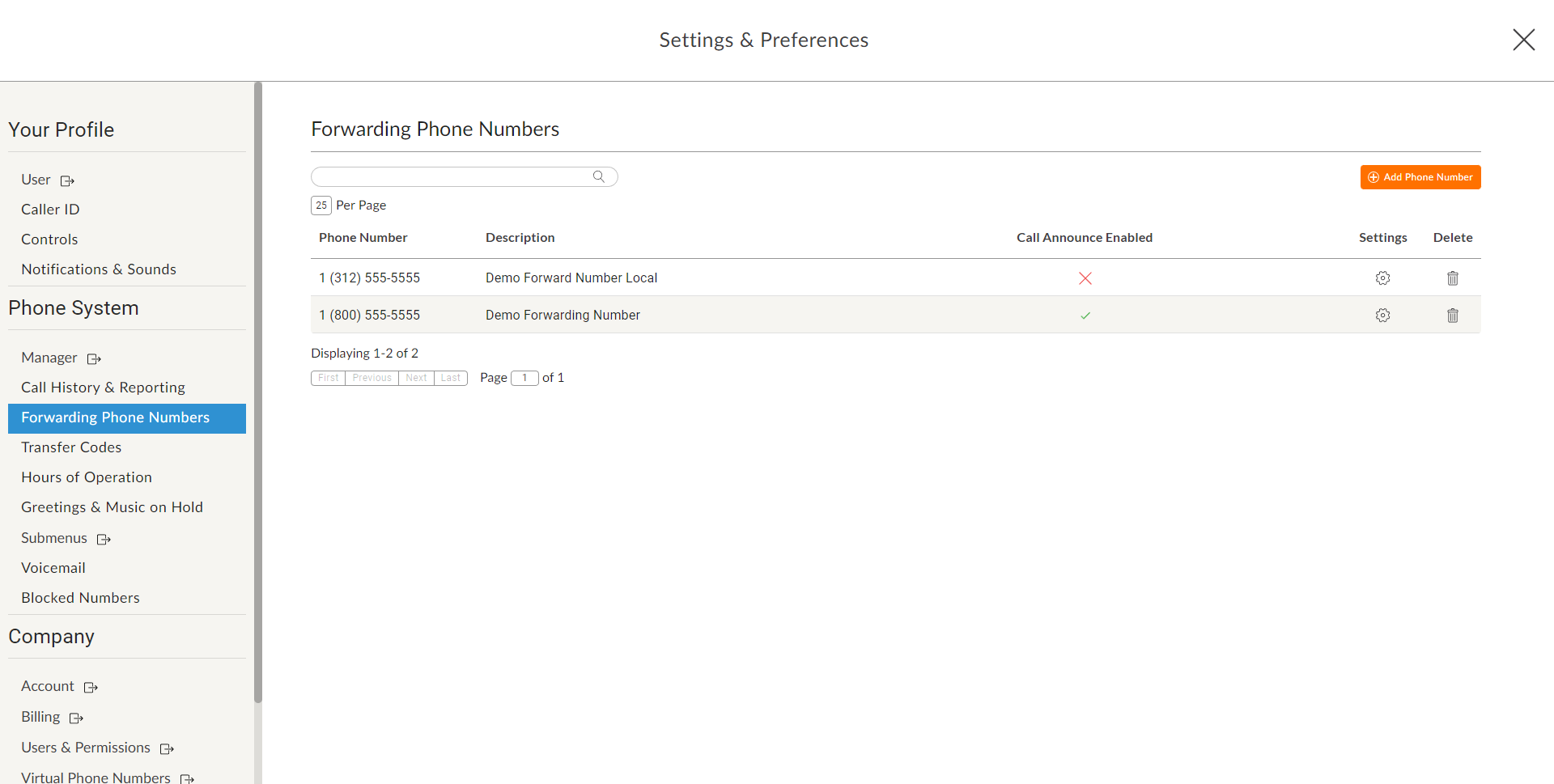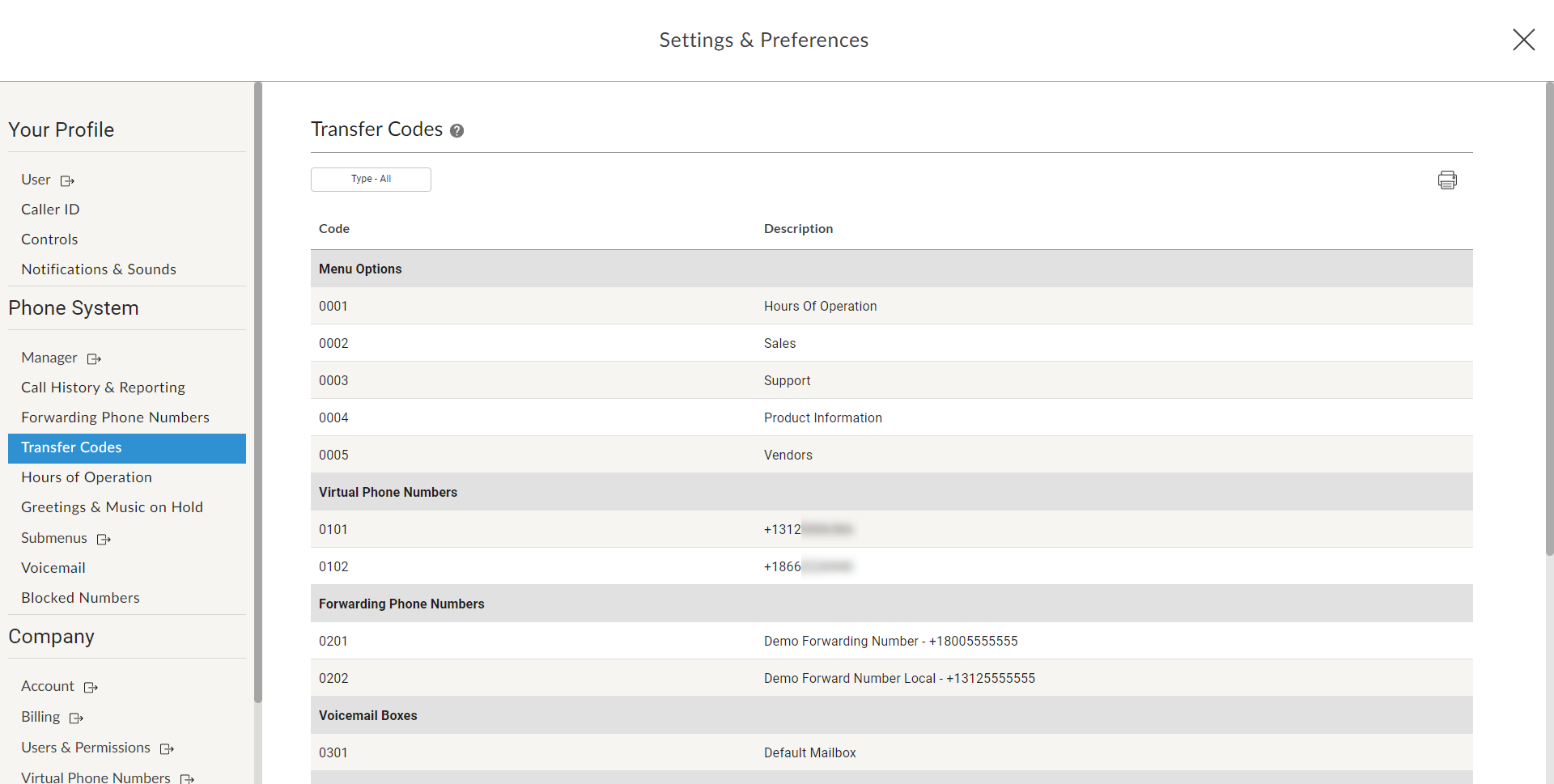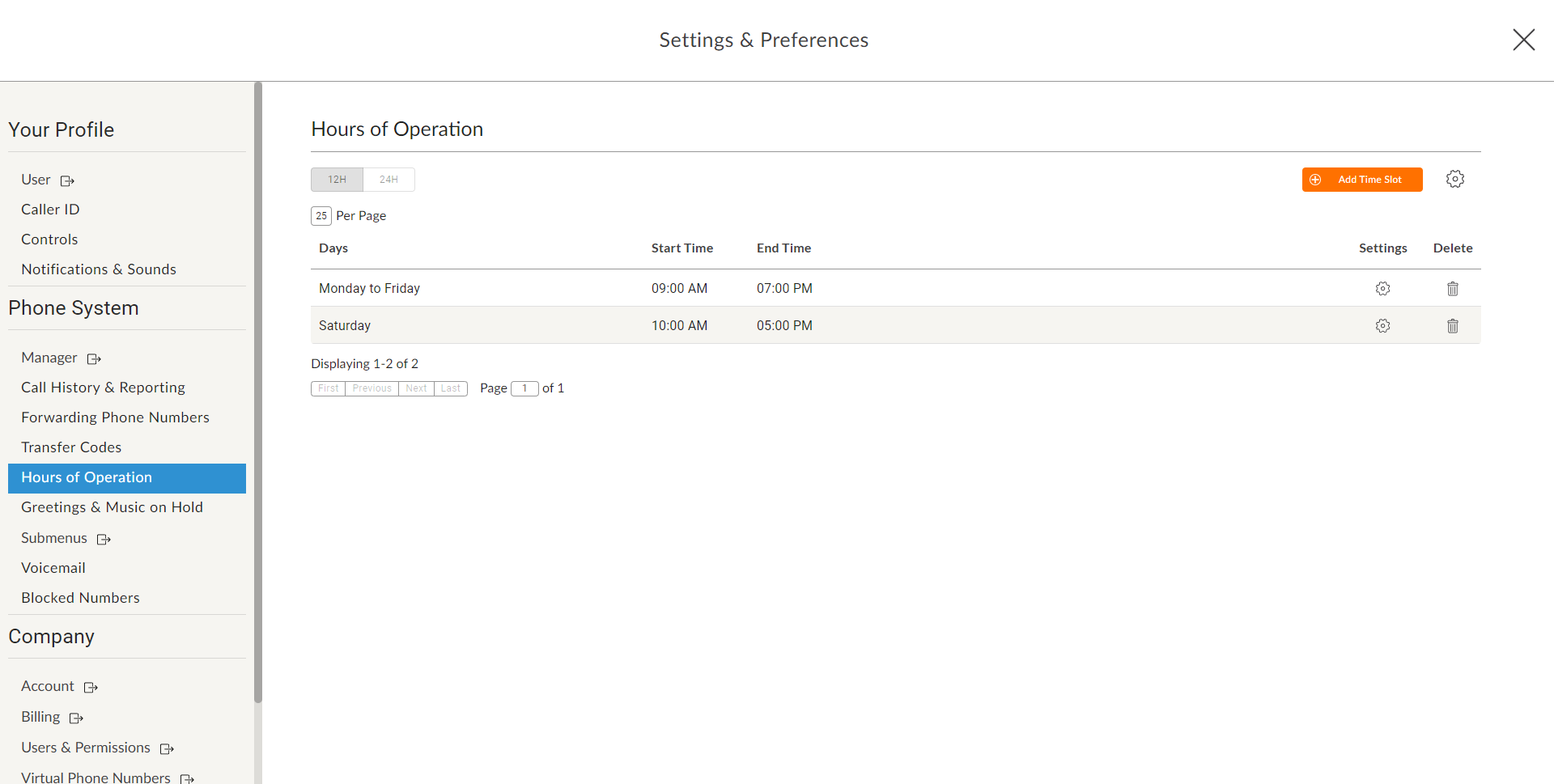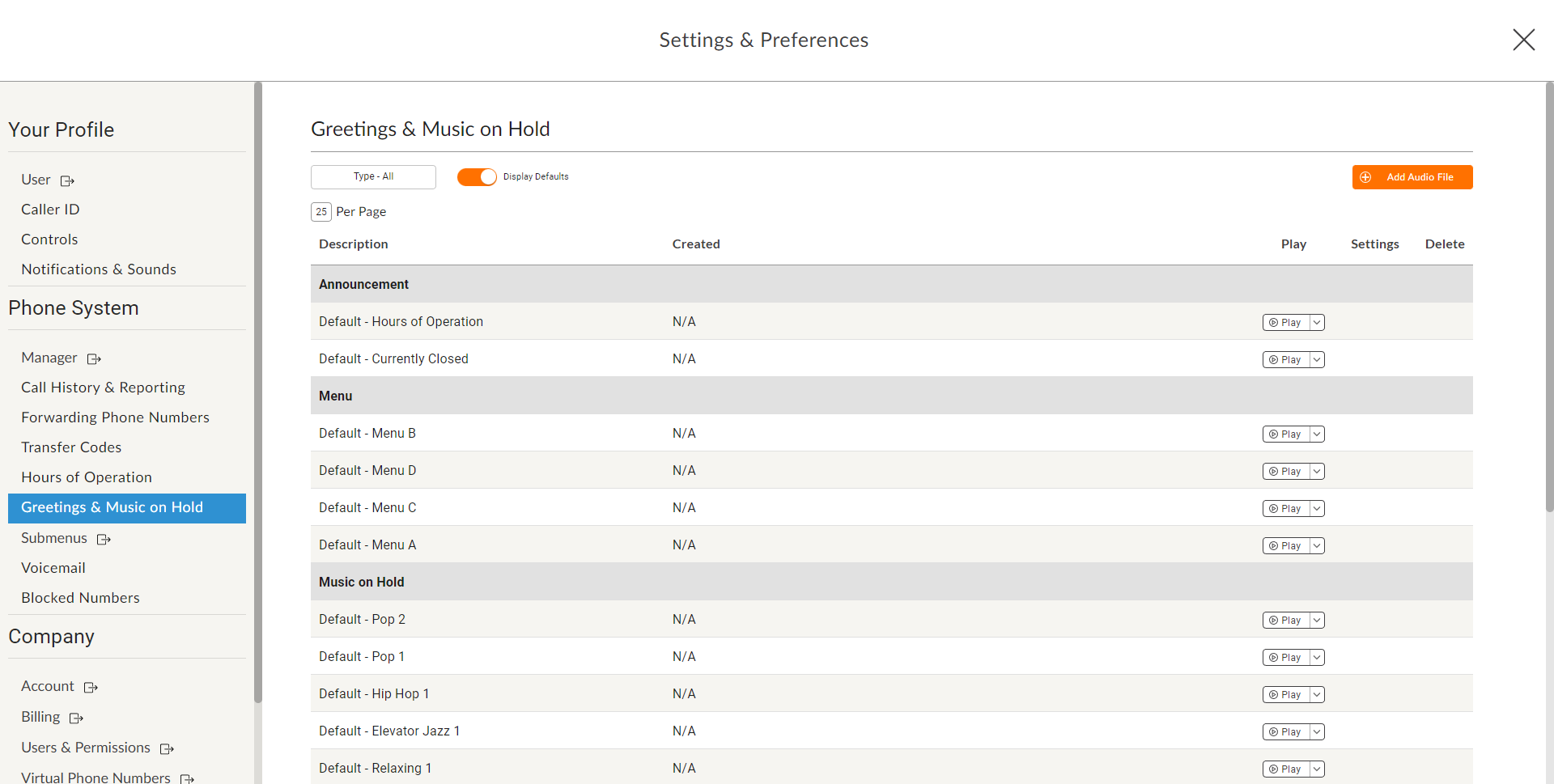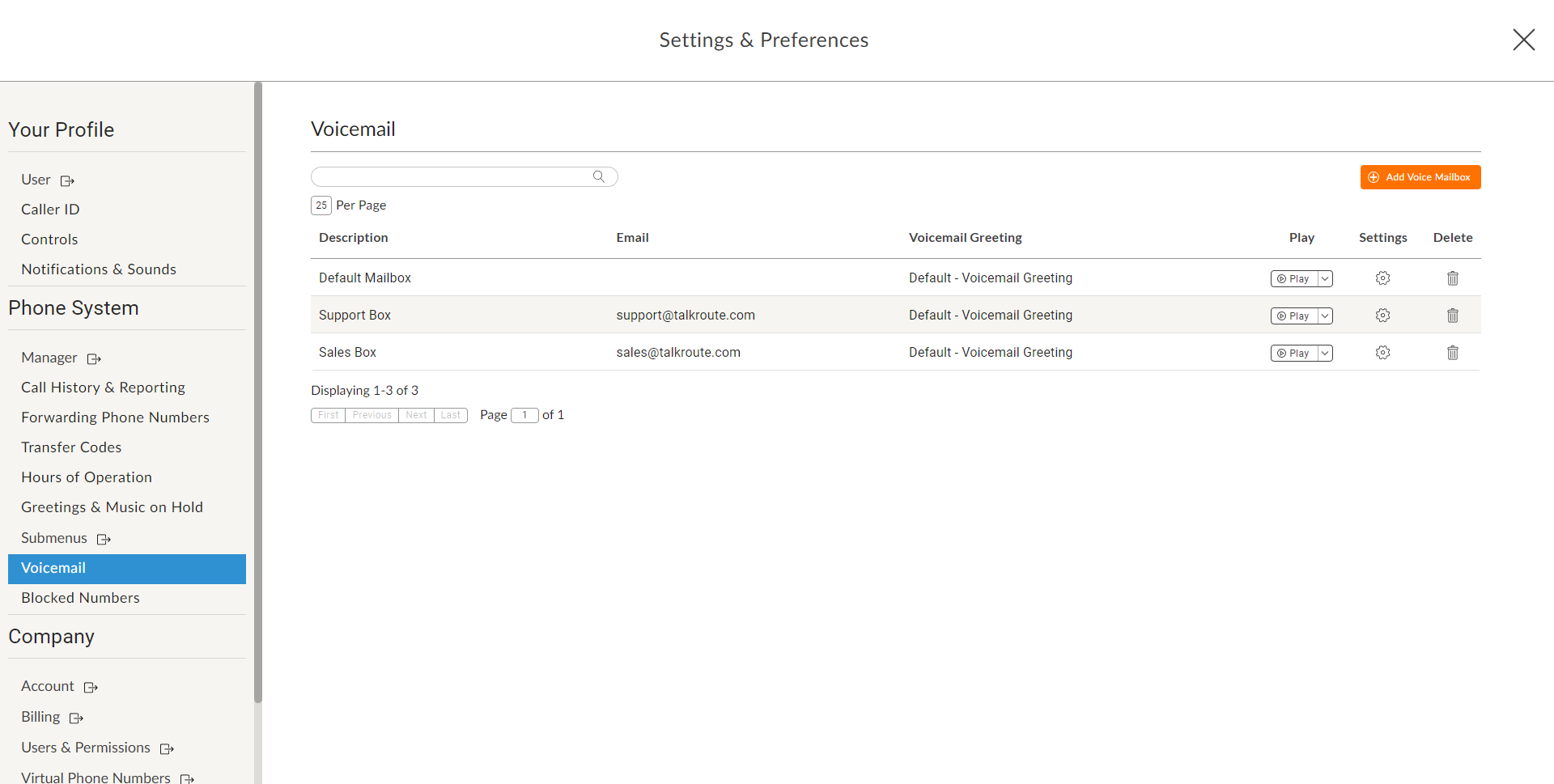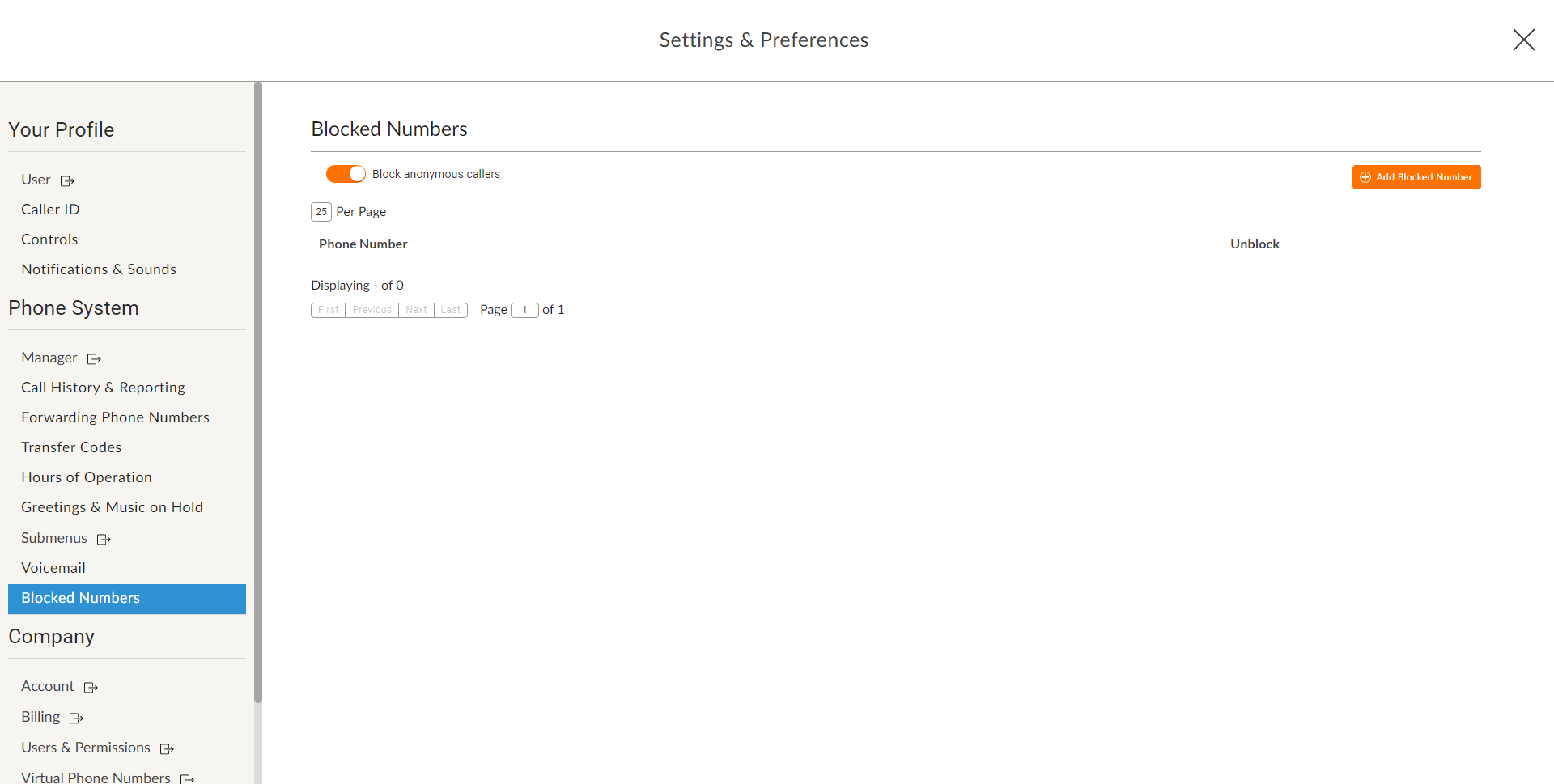Some Talkroute Control Panel pages are now available directly in the web application for easy access. More pages and features will be available in future updates. Access to these pages will depend on your plan level and login type (Admin or User). Pages that are not currently available in the application will link you to the corresponding Talkroute Control Panel website page.
Phone System:
-Manager (Link)
-Call History & Reporting
-Forwarding Phone Numbers
-Transfer Codes
-Hours of Operation
-Greetings & Music on Hold
-Submenus (Link)
-Voicemail
-Blocked Numbers
Company:
-Account (Link)
-Billing (Link)
-Users & Permissions (Link)
-Virtual Phone Numbers (Link)
-Referral Program (Link)
New Pages |
|
|
|
|
|
|
|
|
|
|
|
|
|
|
Don't have a Talkroute account?Click here to try our virtual phone system for free! |