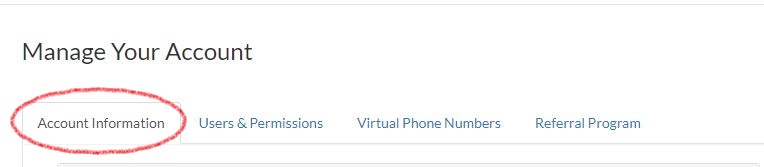Upgrade Your Talkroute Account |
|
1. Login to your Talkroute account, navigate to the "User Icon," and click "Account."
|
|
2. Stay on the Account Information tab.
|
|
3. Select "Upgrade Plan" |
|
4. Pick Your Plan. You can see a full comparison of our plans and pricing here: Talkroute Plans.
Please Note: If you need to downgrade your account, please email support@talkroute.com. |
Don't have a Talkroute account?Click here to try our virtual phone system for free! |