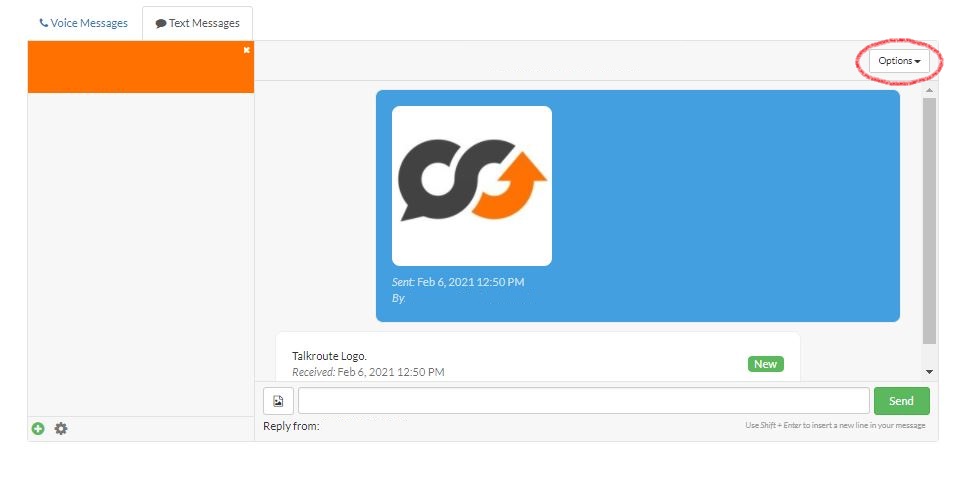To download a Text Message thread, please follow the steps below:
Download a Text Message |
|
1. Login to your Talkroute account and navigate to the Messages section. |
|
2. Select the Text Messages tab. |
|
3. Click Options in the upper right-hand corner.
|
|
4. Select Download to CSV from the drop-down list. |
When testing these changes, you must dial your Talkroute Phone Number from a phone number that is NOT listed as a Forwarding Phone Number. If you attempt to call your Talkroute Phone Number from a Forwarding Phone Number, the call will disconnect or outbound dialing will be initiated (if enabled).
Don't have a Talkroute account?Click here to try our virtual phone system for free! |