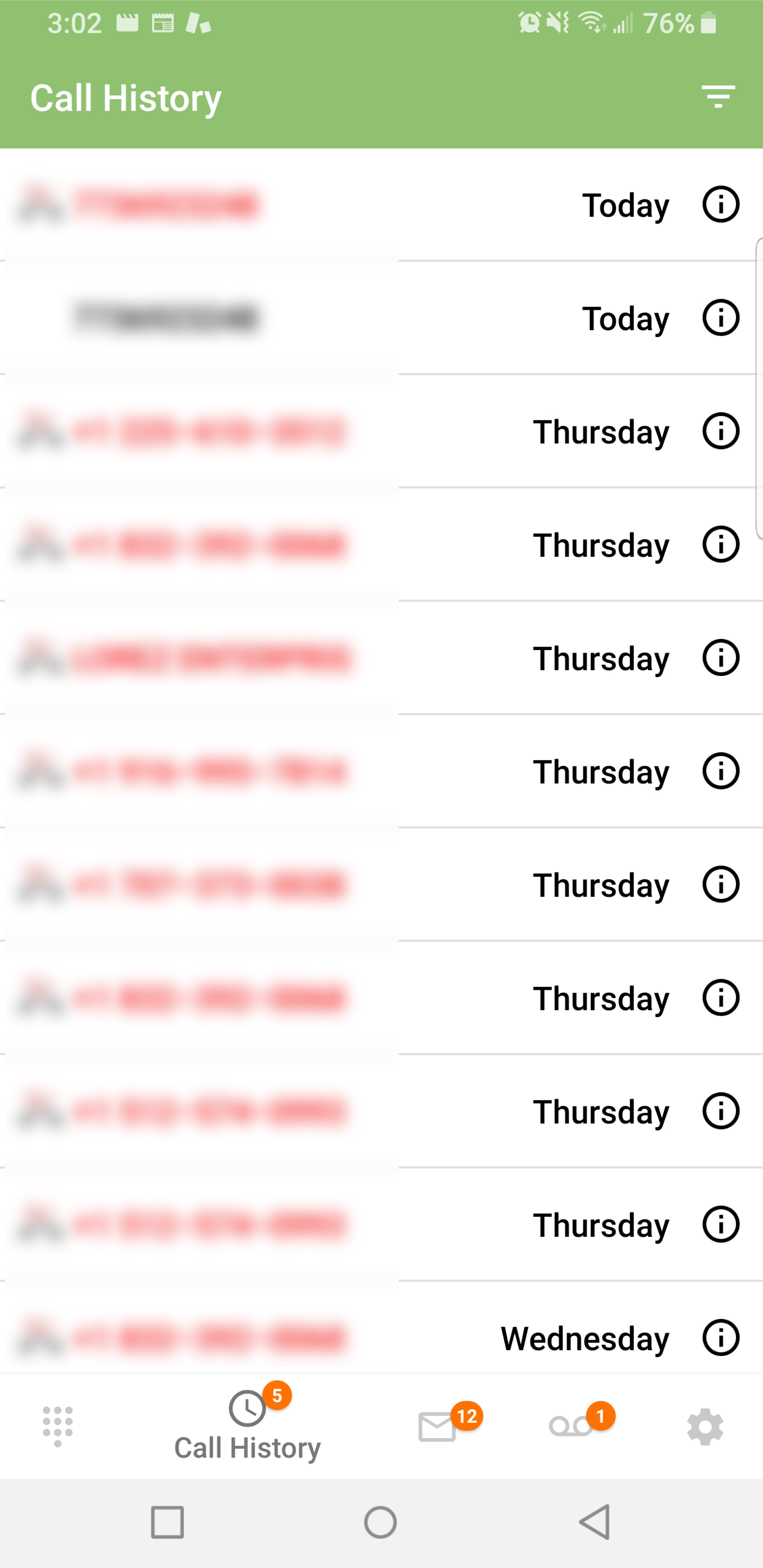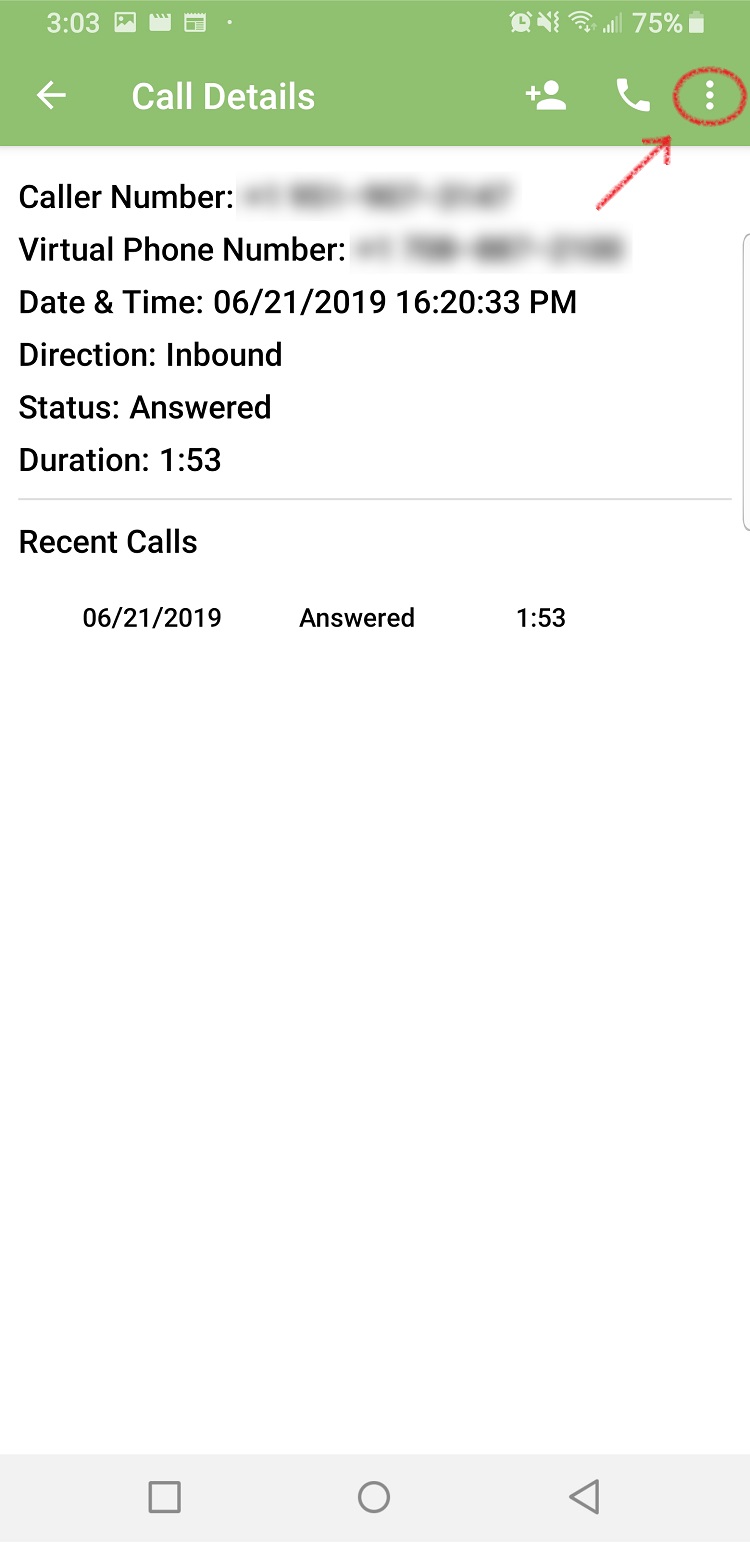Phone Number Blocking provides you with the ability to block unwanted callers from reaching your Talkroute phone system. To block unwanted callers, please follow the steps below:
This guide is broken down into parts and covers the following:Part 1 - Adding a number from a Call History record
|
Part 1 - Adding a number from a Call History record |
|
1. Login to your Talkroute account and navigate to the Call History section. |
|
2. Select the '+' icon to expand the call details then the 'x' icon next to the incoming phone number you wish to block. |
|
3. A confirmation window will open. Select "Yes" to confirm the number you selected should be blocked. |
Part 2 - Manually adding a number to block |
|
1. Login to your Talkroute account and navigate to the Call History section. |
|
2. Select "Manage Blocked Phone Numbers" at the bottom of the Call History page. |
|
3. Enter the number you wish to block and click "Save Changes". Tip: You also have the ability to block all anonymous callers through this area. |
Part 3 - Blocking a number on the app |
|
1. Open up the Talkroute App for iOS or Android |
|
2. Find the call, voicemail message, or text message associated with the phone number you wish to block.
|
|
3. For calls or voicemail messages, tap the information icon next to the entry. The information icon will appear for text messages once you tap on the specific message thread.
|
When testing these changes, you must dial your Talkroute Phone Number from a phone number that is NOT listed as a Forwarding Phone Number. If you attempt to call your Talkroute Phone Number from a Forwarding Phone Number, the call will disconnect or outbound dialing will be initiated (if enabled).
Don't have a Talkroute account?Click here to try our virtual phone system for free! |